- Get link
- X
- Other Apps
- Get link
- X
- Other Apps

In this chapter, we will study how to add a post to WordPress. The post is also known as an article and is sometimes referred to as a blog or blog post. These are used to popularize your blog.,/p>
The following are simple steps to add posts to WordPress.
Step (1)
Click on Post → Add New in WordPress.
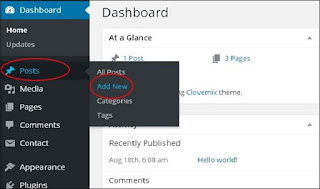
Step (2)
You will find the editor's post page as shown in the screenshot. You can use the WordPress WYSIWYG editor to add the actual content of your post in WordPress.
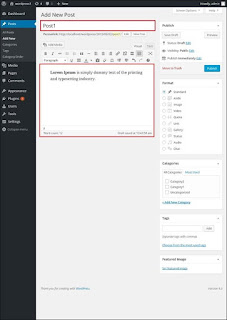
The following are the fields on the Edit page of the Add Post page.
Post Title - Enter the title of the post, that is, post 1.
Post Content - Enter the content of your post in WordPress.
Step (3)
Click the Publish button to publish your related posts.

The following are some of the other options available in the published section.
Save the draft - it saves the post as a draft.
Preview - Preview your post before publishing.
Move to Trash - Deletes the post.
Status - Change the position of your post in a published, pending, or reviewed draft.
Visibility - Keep the visibility of the post secure from public, private or password.
Publish - Change the date and time of the published post.
Comments
Post a Comment